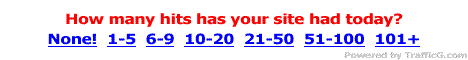CLAIM YOUR MONEY ON THIS AD
Recently at the Blog
The Top 10 Free Ways to Get Money Online
Finding a free way to make money online isn't easy and might take a lot of time. So, I put together 10 methods of making money online in this post to help you out. I have done research on these money making methods. They were legitimate and didn't cost you money to begin.
on these money making methods. They were legitimate and didn't cost you money to begin.
No. 10 - Paid Survey
You might already heard about paid survey if you have searched on the Internet for while. The Internet ads told you that you can make a living doing paid survey. So, is that really true? Well, the answer is of course no. The ad messages were exaggerated. But it's true that paid survey can potentially earn you extra cash in monthly basis.
How to begin?
It's simple. Just go to paid survey directory like Yellowsurveys.com and join as many market research companies listed in the directory as possible. There is also a list of companies that are listed under the 'Most Popular' in the Yellowsurveys.com directory. Make sure you join all the companies in the 'Most Popular' category.
The signing up process will take you hours of time since you are going to join many companies. But once you've have completed all the sign up, your work is done. What you need to do next is wait for the paid survey invitation emails send to you by these companies. Not every company pays cash to participants who completed survey. Some companies offer vouchers (Amazon, etc), gift and products.
Who can join?
Anyone over 18 years in US and Canada. Most companies welcome any country but the paid survey invitations are often fit for US and Canada residents only.
Patience is needed
Paid survey isn't a way to get fast money. You would have got a few surveys for the first month and earning less than $10 in total. But, when time gets longer, you might start getting more surveys regularly. At that time, you might get about $30 to $100 per month in average.
No. 9 - Reviewing Products and Services
 The Internet users often want to search for supporting information before they purchase a product or a service to make sure they are making wise purchasing decision. They will go to the shopping information sites to find the supporting product information and advice.
The Internet users often want to search for supporting information before they purchase a product or a service to make sure they are making wise purchasing decision. They will go to the shopping information sites to find the supporting product information and advice.
The shopping information sites will help these Internet users by providing reviews written by those people who already tried the products or services. These product reviews are real and useful for the Internet users to make the right choice. So, the shopping info sites would hope to publish new reviews constantly. And therefore, the shopping info sites are inviting anyone to submit honest and straight forward review on the product or service they've used or tried. For each review that the shopping information site approved, the submitter will be paid.
You don't have to be a professional writer to write review. Writing product review is about sharing your experience and opinions about the product you have used. Just be straight forward and tell the truth will do.
Sites that pay for product review:
ReviewStream.com - Pay $2 per product review. But the review rate might change anytime. No registration needed to submit review. You'll earn also for each time a reader vote on your review. $0.10 per vote.
 Sharedreviews.com - You'll need to register to create a profile in Shared Reviews. Then you can start review anything you like. Once you have written and published your reviews, they will be read and voted by your friends in the Shared Reviews community. Your review will be ranked based on votes and traffic. The more votes and traffic to your review, the higher your rank and the higher your earning would probably be.
Sharedreviews.com - You'll need to register to create a profile in Shared Reviews. Then you can start review anything you like. Once you have written and published your reviews, they will be read and voted by your friends in the Shared Reviews community. Your review will be ranked based on votes and traffic. The more votes and traffic to your review, the higher your rank and the higher your earning would probably be.
SoftwareJudge.com - The site publishes reviews about software and online games. If you have something to say about a software or a game you have tried, you can share your opinion in Softwarejudge. The pay is between $1 to $50 per approved review depending on the quality.
No. 8 - Sharing Photos and Pictures
 If you are passionate about photography, then you can turn your hobby into cash. Break.com was all the while paying users for uploading pictures that get featured on their picture gallery. You'll be paid $50 for each photo that Break chose to feature in their picture gallery.
If you are passionate about photography, then you can turn your hobby into cash. Break.com was all the while paying users for uploading pictures that get featured on their picture gallery. You'll be paid $50 for each photo that Break chose to feature in their picture gallery.
How to begin?
Only registered members of Break can upload photo. Registration is free and can be done at this page. Once you have signed up, you can start uploading your photos.
You may take a look at Break Gallery first to see what sorts of pictures and photos that Breaks like to feature before uploading your photos. This will give you an idea of what photos have a better chance to be featured. Amazing, interesting or funny pictures are often good for getting featured in Break Gallery.
Some rules to keep in mind are that the picture that you upload must be original (not copying from other site) and you have the sole ownership to it. Otherwise, you wouldn't be paid even though your pictured got featured.
Another way to make money with your photos is by selling them in the stock photography sites such as IstockPhoto and Shutterstock. The webmasters, magazine editors, web  designers, graphic designers, bloggers and other people who involve in the publishing field are paying monthly subscription to the stock photography sites. They choose to use what pictures they like for their publishing. Every time they choose to use your picture, you'll earn a small fee. So, the more people use your pictures, the more you'll earn.
designers, graphic designers, bloggers and other people who involve in the publishing field are paying monthly subscription to the stock photography sites. They choose to use what pictures they like for their publishing. Every time they choose to use your picture, you'll earn a small fee. So, the more people use your pictures, the more you'll earn.
If you have good volume of pictures and images to submit constantly to IstockPhoto and ShutterStock; and a few others are BigStockPhoto, GittyImages, Fotoliaia, etc, you could be earning consistent income with your pictures.
No. 7 - Uploading Files
Have you heard of websites that allow Internet users to upload files and earn money every time their file is downloaded by someone? There were actually quite a lot of these file-sharing websites offering this service. But because the pay is too low that many people become not interested on them.
However, there is a file-sharing website which I recently come across worth mentioning. The site  is called Share Cash. Share Cash offers the users who upload files $0.20 to $0.60 per download. That's $200 to $600 per 1,000 download. The pay rate is very much higher than most other file-sharing sites which usually offer only $1 to $3 per thousand download. If you have interesting files to share with people on the Internet, why not share them through this site and earn more cash for each download of your file.
is called Share Cash. Share Cash offers the users who upload files $0.20 to $0.60 per download. That's $200 to $600 per 1,000 download. The pay rate is very much higher than most other file-sharing sites which usually offer only $1 to $3 per thousand download. If you have interesting files to share with people on the Internet, why not share them through this site and earn more cash for each download of your file.
How to Begin?
You need to become a member of Share Cash to upload files. Registration is fast and easy. All you need to do is fill out the short form at http://sharecash.org/register.php and then you can proceed to upload your files.
To get good amount of download, you should upload something that many people will be interested to see. You'll want to share your file with as many Internet users as possible to maximize your earning. So, some marketing works are needed. You might try to post about it in related forums, invite your friends in social networking communities to download your file..... All these can add your download up and so as your earning. You can read more about tips of getting download at http://sharecash.org/tips.php.
Not every download earns
According to the users who have got paid, Share Cash is just looking for US and UK download. Users from other countries downloaded your file will most probably not counted for earning.
No. 6 – Freelancing
 Nowadays, the Internet is full of freelance working opportunities. Most of these freelance job opportunities were posted on the freelance service websites by the companies and e-entrepreneurs who need help in their business.
Nowadays, the Internet is full of freelance working opportunities. Most of these freelance job opportunities were posted on the freelance service websites by the companies and e-entrepreneurs who need help in their business.
The daily posted freelance job opportunities include web design, article writing, Internet marketing, programming, editing, online data entry, accounting, admin support, database management, graphic design and many more. So you can search through these freelance websites to find the freelance projects that you can work for and make some extra money.
How to Begin?
You may just start by becoming a freelancer (member) of Guru.com (a freelance service site). You'll be asked to create a profile to include your experience, education, skill, etc. Then you can access the Guru.com job board to search for the freelance works that are right for you and bid for them. They will be other freelancers bidding the same jobs as well. So, make sure you set your price lower and write your proposal well. Who to choose for the job is solely decided by the employer.
Who can join?
Anyone can become a freelancer regardless if you are living in Asia, Europe or US.
The alternative of Guru.com
If you find hard to get a job on Guru.com because of the tough competition there, you might try in Freelancefree.com and DigitalPoint Forum. Freelancecefree works the same way as Guru.com but the marketplace is smaller and so as the competition is lowers. Digital Point (DP) on the other hand is the largest webmaster forum. As a member of DP, you can post ads about your freelance services and also find freelance works that you're interested in the Buy, Sell or Trade section of the forum. There is also competition in DP forum, but getting works is easier.
No. 5 - AssociatedContent.com
The AssociatedContent (AC) is an established huge content network welcoming anyone to participate and contribute content on any topic.

AC has been rewarding content contributors constantly. They pay the members who submit articles in two ways:
1) Upfront Payment - A one time payment to the member for every article that the member submitted and get approved by AC. Usually $3 to $10 for each approved article. Only for US residents at the moment.
2) Performance Payment - It is the payment based on the traffic that your published articles received. The current rate AC offers is $1.50 per one thousand page views generated from your articles. This payment option works well with interesting articles that attract many readers.
This is an extra income opportunity for you if you like to write or have good writing skill.
How to begin?
It's simple to start publishing on AC. Just go to the AC Sign Up page, fill out the form, hit the 'sign up now' button and you are set to publish articles on any topic in AC.
To have a better chance for your articles to get accepted for upfront payment, you are suggested to write articles that wouldn’t lose value over time. How-to articles and guide on doing something are some of the good examples for upfront payment. And you should also do some  researches on AC. Try to find topics that still haven't had many articles in them and then submit articles on these topics. These articles are more likely to get accepted for upfront payment.
researches on AC. Try to find topics that still haven't had many articles in them and then submit articles on these topics. These articles are more likely to get accepted for upfront payment.
For performance payment option, it seems harder to earn money because you get only $1.50 for per one thousand views generated by your published articles. But there is a strategy you can use to take advantage on the pay per thousand option. The strategy is keep submitting articles to AC to build up a large collection of articles of yours. Many of your articles will soon attract traffic and from time to time you articles might build up good traffic and earn you passive income of $20 to $50 each month.
No. 4 - Writing and Selling Article Pack
 In Associated Content, only US residents get paid right away for approved articles. International members can only submit articles for performance payment which pay $1.50 per thousand page views of your articles.
In Associated Content, only US residents get paid right away for approved articles. International members can only submit articles for performance payment which pay $1.50 per thousand page views of your articles.
But in Digital Point Forum, everyone has the same opportunity to make money with articles. As mentioned before, Digital Point is the largest webmaster forum with massive traffic gained. The forum has established a marketplace for people to buy and sell articles. The written articles were often made into a pack of 5 or 10 articles and posted for sales on Digital Point Marketplace at one price. There are quite a lot of buyers purchasing article pack in the forum. This is a marketplace ideal for you to sell your articles.
You don't need to be a pro-writer but you do need some writing skill to do this little business. The process is simple. You first create 5 to 10 articles on a topic, post an ad on the marketplace about it and wait for the potential buyers to contact you via private message of the forum.
Make sure you have a PayPal account to accept payment.
How to begin?
Visit http://forums.digitalpoint.com/register.php to join as a member of the forum. Then start reading the topics and threads that you're interested and post your replies. You need to reach 25 posts and at least 14 days of joining DP before you can post ad on the DP marketplace.
What articles sell often?

I noticed in the DP that the topics like Wordpress, make money online, affiliate marketing, social media marketing are selling quite well. You may start creating 5 articles in one of the topics to test sell in DP. But these are just some of the good demand topics I noticed, you might do some researches in DP to find more profitable topics that you can write for.
Certain simple rules you must keep in mind is that your article must be unique (not published anywhere before) and can only sell once - to one buyer only.
How to write the ad
It's not difficult. You can just refer the existing ads and get an idea on what you should put in. There are only ad title and ad description you need to write. Here's an example of the title"
'5 Wordpress Articles | 100% Unique | $15'
For the ad description, make sure you include the title of each articles and the length of each, the price of the article pack and mention that they were all Copyscape Pass. Tell the viewers to send 'private message' to you if they're interested.
What price to set
The price needs to be low in DP. People like to buy in DP because there were good deals they can find. For a pack of 5 articles, you are suggested to set the price at $15 or lower. You might go for a little higher the price, but if you can't get your articles sold, then cut the price down.
No. 3 - Sell Your Used Stuff
 When you want to sell something online, I'm sure you think of eBay. But, you need to pay a listing fee to sell your item on eBay. The listing charge is not refundable. If your item don't sell, you still pay the fee. It costs money to make money in eBay.
When you want to sell something online, I'm sure you think of eBay. But, you need to pay a listing fee to sell your item on eBay. The listing charge is not refundable. If your item don't sell, you still pay the fee. It costs money to make money in eBay.
However, it's different when you sell in other auction sites such as eBid and Atoncer. Both of the auction sites don't charge listing fee, meaning anything that you list for sale is free. The sites only charge you a 'final value fee' when you've sold an item.
The marketplace of eBid and Atoncer aren't big as eBay but they are quite popular on the Internet as well. Any old or used stuff in your home that you find you can sell, try listing them for sale in eBid and Atoncer. If you’ve sold something successfully, you will make profit. But if your item doesn't sell, you have nothing to lose and you can list again.
Other than free auction sites, Craiglist is another excellent online marketplace to sell your used stuff. Craiglist is a classified ad site that anyone can take advantage on. There is no cost to post ad in Craiglist except you are posting ad into the job category. The great thing about Craiglist is that it divides the ads by city or region, making it easier to find buyers in your town.
Generating sales through Craiglist is certainly possible. And you can always re-list your ad when your previous ad is getting older. But remember to always include picture when you list any item for sale in Craiglist and also in the auction sites. Adding product picture has proven to be effective for increasing responses dramatically.
Oh.. There is one more marketplace I almost forgot to mention. It's the famous Amazon. Like eBid and Atoncer, Amazon doesn't charge listing fee but if you sell an item, they will take a percentage of it.
Your used cell phone can bring you fast cash if you are in US
If you often change cell phone and keep a number of outdated phones over time, don't throw them away. Online company like Cell for Cash wants you old cell phones. You'll get money for  sending (free shipping) your old cell phone to Cell for Cash.
sending (free shipping) your old cell phone to Cell for Cash.
The cash value of phones range from few dollars to over one hundred dollars, depending on your phone model, capabilities and demand.
You can right away exchange your cell phone for cash by completing three easy steps in CellforCash.com:
1) Choose your phone model in the list
2) Submit details about your phone manufacturer and model
3) Ship your phone and get cash within 45 to 60 days.
No. 2 - Blogging for Cash
 Blogging is hot on the Internet now. A lot of people want to start blogging not just because they can make money with it but also they can use the blog as an ongoing self-promotion tool making them popular over time.
Blogging is hot on the Internet now. A lot of people want to start blogging not just because they can make money with it but also they can use the blog as an ongoing self-promotion tool making them popular over time.
The most direct way to start making money blogging is by becoming a paid bloggers of a blog network. Paid blogging job opportunities seem to be growing these days. More and more were posted on the blogging job boards. The pay offers in these blogging jobs were usually in two forms which are either pay per post e.g. $10/post or pay in a monthly basis e.g. Fixed $200/month.
Here are some blogging job sites that you can search for paid blogging opportunities:
ProBlogger Job Board - A job board established by the well known blogger 'Darren Rowse'. New blogging jobs are updated regularly.
Indeed Job Search Engine - Find the latest blogging jobs listed on different websites.
Bloggerjobs.biz - A blog that updates new blogging opportunities regularly.
Besides blogging job sites, you may check out Weblogs, Inc blog network and the About content networks. Both are quality networks that have opportunities open constantly.
The downsides of blogging for other are that your earning potential is limited and there is almost no self-promotion opportunity for you if you want to build you name in the blogosphere. For this reason, you might want to start your own blog.
It's easy to start a new blog through using the Blogger platform. With just a few simple steps to take in Blogger.com, you can have your new blog up and running and start writing the topic you're passionate about. Once you've published 5 or more posts on your blog, you can start applying for Google AdSense program to have AdSense ads displaying on your blog. This is a  very basis way to earn cash from blogging. There are plenty of other ways and programs that you can use for generating revenue from your blog. Take some time to learn them.
very basis way to earn cash from blogging. There are plenty of other ways and programs that you can use for generating revenue from your blog. Take some time to learn them.
While your blog is small and you've earned your first $10. You should buy a custom domain for your blog. A custom name will make your blog looks more professional and it's easier to build creditability.
Blogging is a wide topic. There are many things to learn for sure. You got to put in a lot of time and effort in blog marketing and content creation if you want to turn your blog into a success. As a new blogger, I would suggest you take some free blog marketing courses:
http://www.bloggingbeginners.com
http://becomeablogger.com/roadmap
With the good blogging knowledge you pick up and hard effort on blog marketing, you could be another blogger that makes a living at home.
No. 1 - Completing Offer Online
 Completing offer is an easy task that anyone can do. You don't need any writing skill or any other skills and special knowledge to do it.
Completing offer is an easy task that anyone can do. You don't need any writing skill or any other skills and special knowledge to do it.
The process of completing offer is pretty simple. You go to the website that is looking for people to sign up for their free offer, fill out the form on the site, confirmed your email address and done; you have completed an offer that will make you money.
Every time when you have complete an offer, you just leave it and wait for the online company to approve it. Your offer will be approved as long as you have completed it. Each approved offer will earn you $0.50 to $1.00.
There are also high paid offers that can earn you $5.00 to $50.00 per offer. But you need to enter your credit card details and probably get charge for a small fee when signing up for a high paid offer.
By completing 20 to 40 offers monthly, you can earn some nice extra cash every month.
Get paid to complete opportunity is only available to US, Canada and UK residents only.
Sites that you can join to complete offers:
Treasuretrooper.com - Registration required. Currently have over one hundred thousand members. Inside Treasure Trooper you will find hundreds of offers you can complete and earn. The majority are free offers that can be completed easily. These free offers range from $0.50 to $1.00 of earning upon completion. Payout is $20 by Check or PayPal. Treasure Trooper is a real paying site. They were started few years ago.

CashCrete.com - Works very much similar with Treasure Trooper. Registration required. Have a lot of high paid offers. Payment only by check. Another real paying site.

If you enjoy signing up offers, you may do both in Treasure Trooper and Cash Crete. This certainly will earn you more.
Both sites also offer a referral program for members to earn more by referring new member in. The referral programs are opened to US and international members.
There you have it, The Top 10 Free Ways to Get Money Online. Hope the information really helps you to earn cash on the Internet. The sites that I’ve mentioned and recommended were real and they are really paying people. So, don’t worry, you wouldn’t get scammed.
Hope you enjoy reading this article!
Tuesday, December 22, 2009 | 0 Comments
Make Money Online Reference for Blogger and Netter
The internet is a medium full information so that accurate and actual number of internet users increasing from day to day, as well as our business online or call the make money online. Utilizing the significant potential of the internet I am for the two of you should have a blog/website for monetization blog or not to have a blog/website because there can find money making opportunities such as ebay, work freelancer, paid surveys and other affiliate programs. Success is needed above all the struggle and you know the right information to serve as a reference how to make money.
I saw there was an informative blog that you can learn in moneymakerinfo.blogspot.com which provides various tips and strategies that we need before and in doing action. I applaud the article is updated every day so I could personally make more money to deepen knowledge from blogging. Content with a niche focus on one theme will be to provide information in a professional and depth. Blogs are indeed a reference can be made online business because I saw the content is original and many interesting, you know that noticed by search engines is the best content is king.
In above site I can find more about AdSense, Make Money on eBay, Affiliate Marketing, Freelancing for Cash, Simple Ways to Make Money Online, Blogging for Cash, Work at Home, Top E-business Courses and more..
I can conclude is learned in detail about the form of opportunities and potentials existing on the internet from your blog/website is recommended that you don’t right a wrong turn and went to action to success.
Tuesday, December 22, 2009 | 0 Comments
Blog Monetization with Writing Article
This first series will examine programs Paid-to-Review. Don’t miss if you are really serious about building your online business.
(1) Programs Paid-to-Review
If you like, and proficient writing (in English), one of the online business options you can consider is the program paid-to-review. As the name suggests, through this program you get paid to write reviews, opinions, or just mention a link that advertised products in writing in your blog or website.
Here are reviews of programs paid-to-review that you can consider. If you are interested, please join. Don’t worry, as there is no referral link me in writing this series (if any, notice the sign “Ref” there).
PayPerPost
PayPerPost will pay for the writing on your blog or website. Your task is to write a review or opinion about a product, and if your writing is approved by PayPerPost, you will be paid for your writing.
Smorty
Smorty will pay you to write about a product, service or a particular site in your blog. Smorty pay on a weekly basis. You are free to write a topic that you like. You can also post on some blogs or sites you have.
Blogsvertise
Blogsvertise will pay you to create BUZZ. Your job is to offend a product, service or specific sites in the writing on your blog so that readers of blogs or sites you are familiar with the product or service. Blogsvertise pay-per-post your writing through a PayPal account.
Review Me
Review Me will pay you to review certain products or services in your blog or website. You own that determines the topic what is your review. Review pay $20 to $200 for each review you write in your blog or website.
Blogitive
Blogitive gives you the opportunity to write opinions about the new products released by a particular company. You are paid through your PayPal account on a weekly basis for each post you make writing.
Bloggerwave
Bloggerwave is one attractive option for making money with a blog (for free) and write your opinion about a particular topic.
InBlogAds
InBlogAds will pay any written reviews or opinions posted to you. You can choose the topic you like.
BuyBlogReviews
BuyBlogReviews is a review site advertising service that gives you the opportunity to be a publisher and earn money by writing a product review sites or BuyBlogReviews clients. Also BuyBlogReviews also provides an affiliate program so that more referrals who join the greater the commission you that you can.
BlogToProfit
BlogToProfit connect you with advertisers who want to take advantage of your blog. BlogToProfit through your job is to “put” in writing ads that you create. Because the one with the post your writing, there is infinite room for profit through this program.
451 Press
451 Press is the perfect place for your writing talent. 451 Press will pay the writings of content quality as 451 Press blog network.
Digital Journal
Digital Journal will pay you to share your opinions, give a vote for a particular article, involved a discussion and write an article as a citizen journalist.
Creative Weblogging
Creative Weblogging will pay you to become a freelance writer 135 network Creative Weblogging blog is available in 5 languages.
BlogBurner
BlogBurner gives you the option to write about a topic and BlogBurner who will market your writing.
Squidoo
Squidoo will pay you to write a topic on your blog or website. You also have the option to donate your income automatically.
About.com
About.com is a network solutions provider site practical problems of everyday. If you have a particular expertise, to share them with others and likes to write, you can become a writer About.com and earn money through tips or information that you provide.
DayTipper
DayTipper will pay you to write these tips, original, unique and useful worth $3 per tips.
CreamAid
CreamAid is a service that allows you to meet with fellow bloggers with similar interests and make money through it.What you do is install the widget CREAMaid Conversations in your post. If selected, your writing will be syndicated to the entire network CreamAid and you will get your writing royalties.
Helium
Helium is a community of writers who provide an opportunity for you who want to become a freelance writer to write a topic that you like to network Helium advertiser sites.
Sponsoredreviews
Sponsoredreviews is a review site advertising service that gives you the opportunity to be a publisher and earn money by writing a product review sites or sponsoredreviews clients. Excess Sponsoredreview than others is that you can set your own commission bidding the value of your review. In addition sponsoredreviews also provides an affiliate program so that more referrals who join the greater the commission you that you can.
Masable
Masable will pay freelance writers interested in the topics of social sites and Web 2.0. If you like these topics and enjoy writing, this program is the right choice for you.
If you do like the writing world, and can be (slightly) speaking English, it never hurts to diversify sources of income online through paid programs-to-review above.
Tuesday, December 22, 2009 | 0 Comments
Blending Find Edges

Tutorial
Click on thumbnailed images to enlargeon this tutorial, we'll be using: find edges, layer mask, and gradient tool. i use is adobe photoshop CS2 and the difficulty is EASY, like easy as one, two, three. i've learned this on my graphic designing class and this is the "beginners tutorial", but i think it's pretty cool so i'm posting it up!
Anyways,
here is a random, beautiful picture i've found on deviantart.com of a girl laying down on a field of flowers!

here how it looks like after,
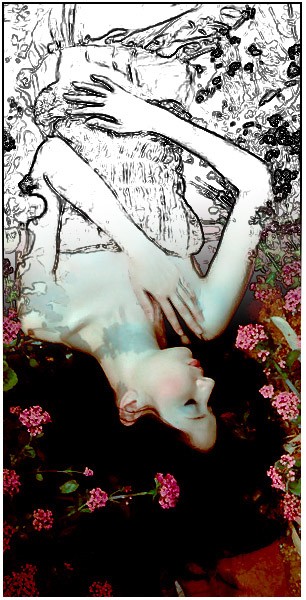
Let's Begin!
Step One:
this is very important and if you don't do this, it won't work. DUPLICATE YOUR IMAGE :)
Step Two:
Filter > Stylize > Find Edges
this gets that filter where everything is white but has that colorful outlines. should look like this so far:
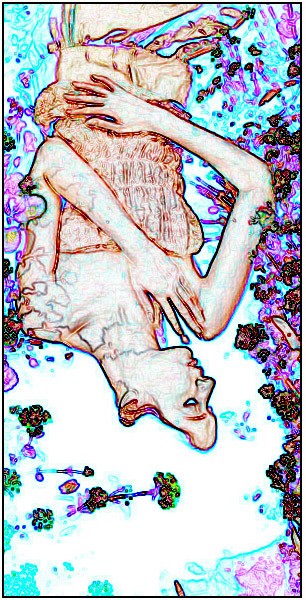
Step Three:
Let's take away those colorful outlines, go to Image > Adjustments > Desaturate OR Shift + Ctrl + U, and we made it black and white!
should look like this now:
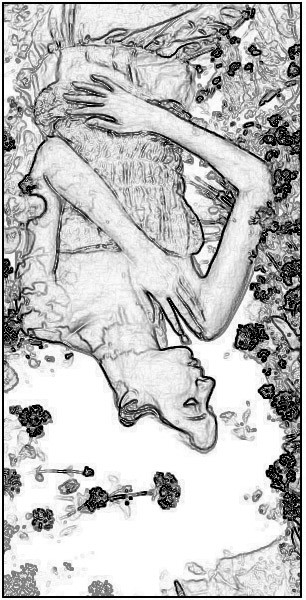
Step Four: (optional, but i consider you doing it, depending on the picture you are using
see how the details makes the white all graish kinda messy looking? well, let's fix that. all we have to do is go to Image > Adjustments > Levels. play around with it, mines is set up like this:
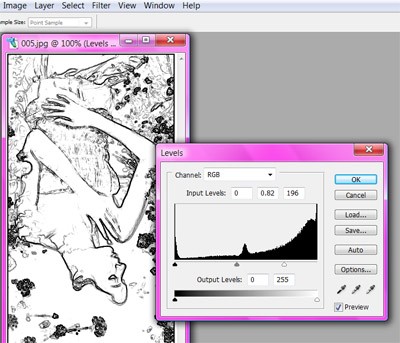
Now, i should look like this, all nice and mostly white.
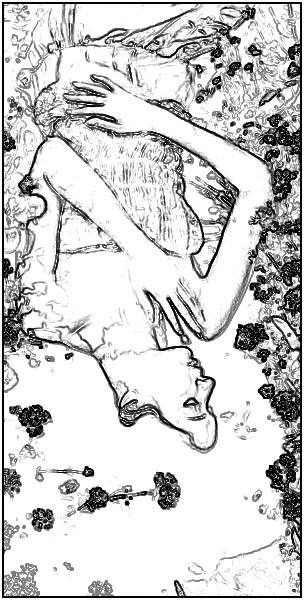
Step Five:
ON your layer palette, on the bottom there's a little icon and ones the layer mask, click it. this part is important too so do it or it won't work at all.
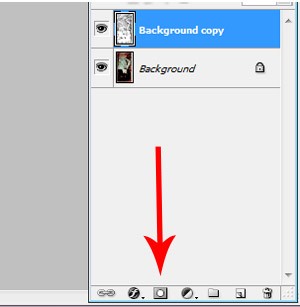
and then a little box will appear next to your later box,
like this:
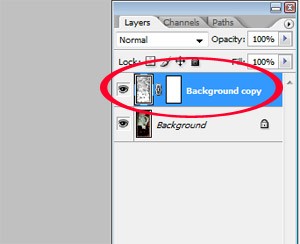
if your stuff looks like this,
your doing perfect right now :)
Step Six:
click on your gradient tool like the red is points below and make sure it's set up like the blue arrow points.
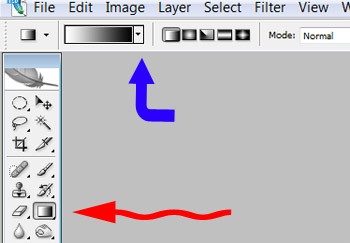
Now, FUN PART!
click on the center of your picture and move down or up OR play around with it of how you want it too be, and you'll be that blendish look of it.
:D
so, the picture will finally look like this:
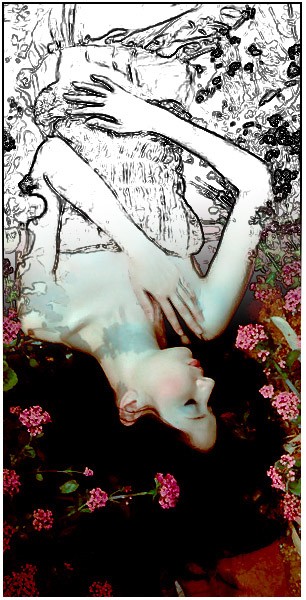
and your done ♥ hooray!
i hope you enjoy!
NOTE:
my opinion: it looks cooler when you have a photo of lots of details, for example: the picture i'm using has lots of flowers. it just looks cooler that way :)
if you have any questions, please message me.
and comment freely.
Tuesday, December 22, 2009 | 0 Comments
ocean coloring

Tutorial
Click on thumbnailed images to enlargeI'm starting with this picture:

Make a new Curves layer and make the Input 147 and the Output 173.
Make a new Selective Color layer and use the following settings:
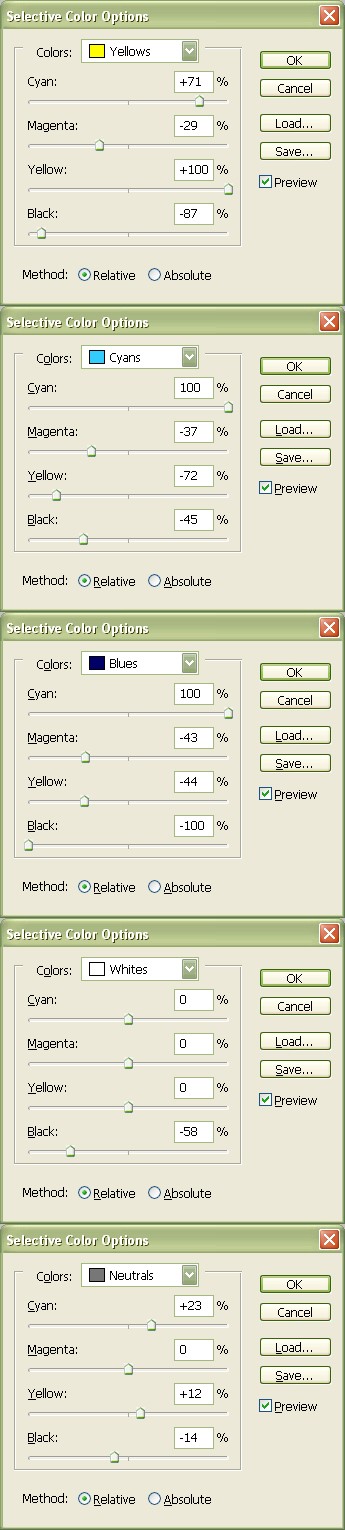
Make a new Photo Filter layer with the filter "Cooling Filter (LBB)" with 10% density.
Now copy this picture:

Paste it on your icon and set it to Overlay.
(Sorry to the person who created this texture, I don't remember who you are! If you made this, please comment and say so, and I will give you the credit.)
Ta-da! There you are =] Hope you enjoyed the tutorial.

Here are some more examples on non-seascape icons:
(By the way, play around with the texture if it doesn't look quite right. For different pictures, you'll need to change the setting. The first one is set to Color Burn, the second to Multiply and the third to Linear Burn.



Tuesday, December 22, 2009 | 0 Comments
The Best (Less Known) Blogger Features
Everyone knows the more basic features that can be used on an account with Blogger. But did you know there is an entire page of official third-party applications that can be added to your blog? Because they are not available on the main options page they are often overlooked. Here are a few of the best:
BlogWizard – For those of us who never took the time to master HTML, BlogWizard is an easy to use program that let’s you configure text and your overall appearance using their easy application.
PowerBlog – A desktop application that allows you to blog using .NET configurations, and add them to your Blogger account.
Photo Lightening – A photo blogging program that makes it easy to touch up, edit, and blog photographs. You can also use it to create a complex montage or impressive album.
Zoundry – A complete Blogger editor, which not only lets you create more attractive pages and set ups, but lets you drop in photos, recommend products, and earn cash rewards for you and visitors when recommendations are bought. Great for charities and non-profit organizations.
Create Your Own – Using http://code.blogger.com/ will allow developers to create and use their own custom applications, which can incorporate any idea you may have.
Tuesday, December 22, 2009 | 0 Comments
Cool Blogger Templates from CreateBlog
It’s time for new pack with templates, right ![]()
These templates are found in CreateBlog.com

So, here you will find a few really beautiful templates for your blogger blog. You can “install” them really easy – just go to your blogger account, go to design->edit, and paste the code which you will find when u follow the links. That’s all!
-Blogger template “Can You Feel it”

Download and Demo: here
-Disguise Blogger layout

Download and Demo: here
-Personal Diary Template

Download and Demo: here
-Vibrant ft Scarlett Johansson Blogger Template

Download and Demo: here
Tuesday, December 22, 2009 | 0 Comments
How To Hack A Password Protected Websites And Download The Content
Yes in the Technological field these all things are very easy to know and use.Today I will tell you how to hack a password protected website and get what ever content you want and download it for your self. But before going remember I am not responsible for anything goes wrong.These article is only for  knowledge purpose not malicious using.Ok lets start..
knowledge purpose not malicious using.Ok lets start..
First we have to defeat java-script protected websites. Some are very simplistic, such as hitting[ctl-alt-del ]when the password box is displayed, to simply turning off java capability, which will dump you into the default page.You can try manually searching for other directories, by typing the directory name into the url address box of your browser, ie: you want access to
www.target.com.
Try typing www.target.com/images .(almost ever y web site has an images directory) This will put you into the images directory,and give you a text list of all the images located there. Often, the title of an image will give you a clue to the name of another directory. ie: in www.target.com/images, there is a .gif named gamestitle.gif . There is a good chance then, that there is a 'games' directory on the site,so you would then type in www.target.com/games, and if it isa valid directory, you again get a text listing of all the files available there.
For a more automated approach, use a program like WEB SNAKE from anawave, or Web Wacker. These programs will create a mirror image of an entire web site, showing all director ies,or even mirror a complete server. They are indispensable for locating hidden files and directories.What do you do if you can't get past an opening "PasswordRequired" box? . First do an WHOIS Lookup for the site. In our example, www.target.com . We find it's hosted by www.host.com at 10.10.10.1
We then go to 100.100.100.1, and then launch \\Web Snake, and mirror the entire server. Set Web Snake to NOT download anything over about 20K. (not many HTML pages are bigger than this) This speeds things up some, and keeps you from getting a lot of files and images you don't care about. This can take a long time, so consider running it right before bed time. Once you have an image of the entire server, you look through the directories listed, and find /target. When we open that directory, we find its contents, and all of its sub-directories listed. Let's say we find /target/games/zip/zipindex.html . This would be the index page that would be displayed had you gone through the password procedure, and allowed it to redirect you here.By simply typing in the url www.target.com/games/zip/zipindex.html you will be onthe index page and ready to follow the links for downloading.
Tuesday, December 22, 2009 | 0 Comments
How to remove blogger navbar
That’s the thing which everyone want to remove from his blog. Now it’s time to do it and i will help you.
But first of all i want to tell you what exactly is the blogger navbar. It gives a few options:
-to search in the blog
-to go to random chosen blog
-to mark the blog as spam
If you don’t want to have this navbar on your blog anymore just login in your blogger account, then to Layout, then to Edit HTML and after that you should put this code somewhere in before the end of HEAD tag:
#navbar-iframe {
display: none !important;
}
Tuesday, December 22, 2009 | 0 Comments
How To Make Extra Money With Your Blogger Blog
How to make Extra Money

Do you own blog ?
Do you want to make extra money with it?
No sense if it is just personal blog or business blog. No sense if it is blogger, wordpress or other blog!
You just have to decide how to monetize the traffic. You have a few ways for do that and maybe the best choice are affiliate programs and ppc programs.
In this article i will say a few sentences about a few affiliate and ppc programs which may help you to make extra money from your blog. I am using them, so they are legitimate and pays on time.
-CashBurners
That’s an affiliate program with high commissions. CashBurners gives commisions from 40 to 50% and an amazing starting bonus – $50 !
With CashBirners you can make extra money with your blog and in the same time you will offer products which have really good prices and you can give coupon codes to your customers.
You can sell: Sex Toys, Aphrodisiacs, Bodybuilding Supplements, Party Pills, Products for Women, Teeth whitening products and a lot of more!
http://blog.make-business.info/cashburners-50-bonus/
-AdSense
As you know Google AdSense is the most popular and reliable pay per click program. Everyone can use it and can earn extra money with his blog or website. But if you make something wrong… you can start using other ppc program like the sites posted above.
www.google.com/adsense
-AdBrite
Good one, but adsense is better.
adbrite.com
-Bidvertiser
This is maybe the second – after AdSense. Bidvertiser will pay you when u reach only $10 ! And you can get paid by PayPal which is one advantage.
bidvertiser.com
-CJ- Commission Junction
Also you can use and CJ. CJ is an affiliate program with thousands advertisers and they will offer you really big choice of products for promoting!
CJ.com
I am using CashBurners and CJ and i am really satisfied from them – i have received a lot of payments and that is my way to make extra money from my blogger blogs or my websites.
That’s How To Make Extra Money!
Tuesday, December 22, 2009 | 0 Comments