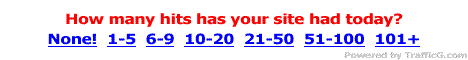CLAIM YOUR MONEY ON THIS AD
Recently at the Blog
Hacking With Vista Enabling remote control for PCs via Telnet Client
 because of the stringent security guidelines set to ensure that no communication channels are opened unnecessarily. This is how you can activate it, double click on ‘Programs and function’ in Contrl Panel and then click on ‘turn Windows features on or off’ on the left margin.
because of the stringent security guidelines set to ensure that no communication channels are opened unnecessarily. This is how you can activate it, double click on ‘Programs and function’ in Contrl Panel and then click on ‘turn Windows features on or off’ on the left margin. client as usual.
client as usual.Monday, December 21, 2009 | 0 Comments
Windows Key Board Short Cuts
Use the 'wild card' (*) in system searches. It's possible to find all pictures by using *.jpg, for instance. To list virtually every graphic on your hard drive, try *.jpg; *.png; *.gif; *.bmp. Multiple searches are possible using a semicolon followed by a space, then the next item. This works foe other file types, too, like *.doc or *.txt.
The use of shortcut keys instead of mouse clicks is much more efficient. Re-training oneself to do so is a bit more challenging. Most folks know that pressing the CTRL key plus x cuts and item, CTRL+ c copies and CTRL+ v pastes, but don't forget to 'unload' the clipboard after copying a large graphic or hitting 'Print Screen.' Just copy something small, like a word of text, to replace that large load. Otherwise it ties up precious memory.
Here are some more to try:
CTRL+ A: Highlights all text in document
CTRL+ close window closes all windows
Windows: Display the Start menu
Windows + D: Minimize or restore all windows
Windows + E: Display Windows Explorer
Windows + F: Display Search for files
Windows + Ctrl + F: Display Search for computer
Windows + F1: Display Help and Support Center
Windows + R: Display Run dialog box
Windows + break: Display System Properties dialog box
Windows + shift + M: Undo minimize all windows
Windows + tab: move through taskbar buttons
Windows + U: Open Utility Manager
CTRL+ Z is an unlimited UNDO
In rich text environments like Outlook Express or Microsoft Word, SHIFT will traditionally 'select' and CTRL will 'move.' CTRL+ BACKSPACE will delete entire words at a time; CTRL+ HOME will take you to the top of the document; CTRL+ SHIFT + HOME will select all data between your cursor and the top of your document (END will take you to the end); CTRL+ LEFT CURSOR will move you one word back (and RIGHT will move you right); SHIFT+ HOME will select all text in that paragraph or line.
Monday, December 21, 2009 | 0 Comments
How To Get Rid Of WGA Tray Notification ( Windows Genuine Advantage Warning )
The popup notification “This copy of Windows is not Genuine....”can be both embarrassing and annoying.
 familiar with Windows, we ssuggest that you get a friend to read out the steps while you perform the actions on your computer. At one point, you will have just five seconds to find the WGA process in the Windows Task Manager ( Ctrl+Alt+Del )
familiar with Windows, we ssuggest that you get a friend to read out the steps while you perform the actions on your computer. At one point, you will have just five seconds to find the WGA process in the Windows Task Manager ( Ctrl+Alt+Del )- First ensure that the system files are not hidden.Open any folder to get to Windows Explorer. Then “Tools | Folder Options” and click on the “View” tab. Scroll down to the section “Hidden Files and Folders”. Uncheck the Options “Hidden Extentions for known file types”. Then click on “Apply” and “ Ok”.
- Click on the Windows “Start” button and then on “Run”. In the “Open” dialog box, type “ System32” without the quotes.
- Scroll through the long list of files and look for the file named “Wga Logon.dll”. After locating it, confirm the name again carefully. Then press the ( F2 ) key and rename it to “Wga logon.dll.bak”. You must be careful not to rename the wrong file.
- Next right click on an empty space near the files and select “New/Text Document”. Type the name as”Wgalogon.dll” leave the file empty. A warning message will appear saying “ If you cahnge a file name Extention,the file may become unusable.Are you sure you want to change it ?”. Click Yes on the warning.
- Next two steps must be done in quick succession. In the System32 folder , find the file “WgaTray.exe”and delete it . Do the next step within 5 seconds !
- Press [Ctrl]+[Alt]+[Del] to bring up Windows Task manager . Click on the “processes” tab .
- Click on “Image name” to sort the list alphabetically . Scroll down to process names beginning with “W” and look for the process “Wga Tray.exe”. Click on that process and quickly click on “End Process”.
- In the Windows Task Manager menu, Click on “Shutdown / Restart” to reload windows.
- Notification messages will no longer appear
Monday, December 21, 2009 | 0 Comments
Follow These Tips To Boost Your System Speed
Disable Unnecessary Services
Because Windows XP has to be all things to all people it has many services running that take up system resources that you will never need. Below is a list of services that can be disabled on most machines:
Alerter
Clipbook
Computer Browser
Distributed Link Tracking Client
Fast User Switching
Help and Support - (If you use Windows Help and Support leave this enabled)
Human Interface Access Devices
Indexing Service
IPSEC Services
Messenger
Netmeeting Remote Desktop Sharing (disabled for extra security)
Portable Media Serial Number
Remote Desktop Help Session Manager (disabled for extra security)
Remote Procedure Call Locator
Remote Registry (disabled for extra security)
Remote Registry Service
Secondary Logon
Routing & Remote Access (disabled for extra security)
Server
SSDP Discovery Service - (Unplug n’ Pray will disable this)
Telnet
TCP/IP NetBIOS Helper
Upload Manager
Universal Plug and Play Device Host
Windows Time
Wireless Zero Configuration (Do not disable if you use a wireless network)
Workstation
To disable these services:
Go to Start and then Run and type “services.msc”
Doubleclick on the service you want to change
Change the startup type to ‘Disable”
 2. Turn Off System Restore
2. Turn Off System Restore
System Restore can be a useful if your computer is having problems, however storing all the restore points can literally take up Gigabytes of space on your hard drive. To turn off System Restore:
1. Open Control Panel
2. Click on Performance and Maintenance
3. Click on System
4. Click on the System Restore tab
5. Tick ‘Turn off System Restore on All Drives’
6. Click ‘Ok’
Defragmentation :
Keeping your pagefile defragmented can provide a major performance boost. One of the best ways of doing this is to creat a separate partition on your hard drive just for your page file, so that it doesn’t get impacted by normal disk usage. Another way of keeping your pagefile defragmented is to run PageDefrag. This cool little app can be used to defrag your pagefile, and can also be set to defrag the pagefile everytime your PC starts.
To install:
Download and Run PageDefrag
Tick “Defrag at next Reboot”,
Click “Ok”
Reboot.
Try Also These Tricks To Speed Up Your System
Speed up your Windows 2000/XP system and save resources at the same time
You can improve performance of your Windows 2000/XP and reclaim memory by simply disabling the services that is also known as "System Services" you don't need which Windows 2000 or XP automatically provide by default.
What Are System Services in the 1st place
System services are actually small helper programs that provide support for other larger programs in Windows 2000. Many of the services are set up to run automatically each time you start Windows 2000. However, if you're not using the larger programs that these services are designed to support, these services are simply wasting RAM that could be put to better use by your applications. While the word "Disable" is used here to describe the idea that you'll remove these services from memory, what you'll really be doing is changing the startup setting from Automatic to Manual. When you do, the services won't automatically start each time you launch Windows 2000 Professional. However, Windows 2000 will be able to manually start the services if they're needed. That way you won't be unnecessarily wasting RAM, but you won't be crippling your system either. Note: If you're running Windows 2000 Professional on a corporate network, you may not be able to adjust system services. Regardless of whether you can or not, you should check with your system administrator before attempting the make these changes.
Changing the startup type of a service from Automatic to Manual is a relatively simple operation. To begin, open the Control Panel, open the Administrative Tools folder, and then double click the Services tool. When you see the Services window, set the View to Detail if it isn't already. Then click the Startup Type column header to sort the services by Startup Type. When you do, all the Services that start automatically will appear at the top of the list.
As you scan through the list of services on your system whose Startup Type setting is set to Automatic, look for the services in listed in the Table below. These are some of the services are good candidates to be set to a Manual Startup Type.
Examples of services that can be safely changed to Manual :-
DHCP Client -- You're not connecting to a specific DHCP server on your local network
Distributed Link Tracking Client -- You're not connected to a Windows 2000 domain
DNS Client -- You're not connecting to a specific DNS server on your local network
FTP Publishing Service -- You don't need your system to act as an FTP server
IIS Admin Service -- You don't need your system to act as an WWW server
IPSEC Policy Agent -- You're not connected to a Windows 2000 domain
Messenger -- You're not connected to a Windows 2000 domain
Remote Registry Service -- You don't remotely access the Registry of other systems on your local network
RIP Service -- You don't need your system to act as a router
Run As Service -- You don't use any applications that run as an alias
World Wide Web Publishing Service
You don't need your system to act as an WWW server
If you find a match and think that your system doesn't need that particular service, right-click on the service and choose the Properties command from the shortcut menu. When you see the Properties dialog box for that service, click the Startup Type drop down list and select Manual. Then click OK. As you change the Startup Type for any service, take note of the service's name. That way you'll have a record of which services you changed and can change them back if you need to, as I'll explain in a moment.
Using the Windows Task Manager
Trick : To determine the amount of RAM you'll regain by disabling unnecessary system services, use the Windows Task Manager. Here's how: Before you disable any system services, reboot your system and don't launch any applications. If you have applications that automatically load when you start Windows, hold down the [Shift] key to bypass the Startup folder. Then, right click on the task bar and select Task Manager from the shortcut menu. When you see the Windows Task Manager dialog box, select the Performance tab. Now take note of the Available value in the Physical Memory panel. After you disable those system services you deem unnecessary, reboot your system in the same manner and compare the Available value in the Physical Memory panel to the one that you noted earlier.
Final thoughts
Keep in mind that you may not find all the services listed in the Table set to Automatic on your system. In fact, you might not even see some of the services listed present on your system. If that's the case, don't worry about it. Each Windows 2000/XP installation is unique depending on the system and installed software, and different sets of services may be installed and set to start automatically.
On the other hand, you may find services other than those listed in Table set to Automatic that you may think are unnecessary. If so, you can find out what each service does by hovering your mouse pointer over the service's description. When you do, a tool tip window will pop up and display the entire description of the service. You can then better determine if the service is unnecessary. Remember, by changing the Startup Type to Manual, Windows 2000 can still start the service if it's needed. If you decide to experiment with changing the Startup Types of certain services, you can monitor the services over time by launching the Services utility and checking the list of running services. If you consistently find one of the services you set to Manual running, you may decide to change the Startup Type back to Automatic.
Monday, December 21, 2009 | 0 Comments
What is Hacking And How Can You Define It
Want to know what is hacking and who is a Hacker.What is The Difference between Hacking and Cracking..Read Bellow...By Solvater
A lots of people asking me about this quetion t hat what is Hacking. Really it is tough and an extradinary quetion ,Because Hacking is not a small thing or a One Step Thing,It is a Process,and For this process you need A lot of Patience.
hat what is Hacking. Really it is tough and an extradinary quetion ,Because Hacking is not a small thing or a One Step Thing,It is a Process,and For this process you need A lot of Patience.
What is the Real meaning for Hacker :
Before days all people think that Hacking is a Legitimate thing,A hacker mean,he has to find the security breaches and patch it.Thats called a Real Hacker.
But Nowadays People think that Hacking is just illegal,and hacker is a criminal,without knowing the fact.And also our Electronic media allways after the Hackers.Even they don't know what they are doing.
What Are The Qualities Of A Hacker :
- Well,A hacker must have a lot of Patience,If you want to be an Ethical Hacker first of all You need some patience.
- And Hacking is not a course,that you can go to any institute and learn it,It is a continuous process.
- And also hackers are the real heroes ever in the History.
- My assumption is in the future, The wars are coming because of hacking.
- You ask why ? why because some countries trying to hacks other countries security Information.And Ofcourse the War begin Automatically.
- Hacking is not done by using softwares.Doing Hacking by softwares is not Hacking Its Cracking.
Malicious hackers are bad guys who try to use the hacking for their selfishness.
And Ethical Hackers will going to fight with them.
What is the Solution :
Solution is simple,if you wanna Hack just hack,But dont do any damage to any system or anything.
If you are Agree with me just Leave Comments Bellow About What are you Thinking about Hacking
Monday, December 21, 2009 | 0 Comments
Recover Lost Windows XP Password
Recover Your Windows Lost Password
This method can be used to change the lost password of a XP pc without knowing the current password follow the Innstructions...
Start >> Run >> (type) cmd // this will open command prompt
(type) net(space)user(press enter)
(type) net(space)user(space)[windowsloginid](space)*(press enter)
for e.g. : net user HOME *(press enter)
[type] new password (press enter) and retype it (press enter).. it will show u confirmation... // caution it wont show u the password u type.. but it still types.. the blinking pointer will b there at the same place.. but it still works..
Monday, December 21, 2009 | 0 Comments
Download The PC World Magazine of January 2010
Lots of tech people are familiar with PC World Magazine which is Leading in the Industry. I personally liked this Magazine.It has lots of Tech news and also having lots of information about Security and Threats I was already posted the previous issues of it.
- Speed Up Everything
- Advanced Antivirus
- Breakthrough Tech
- Microsoft Office 2010 Review.
- Top 10 Bluetooth Headsets.
- New Bugs & Fixes
Monday, December 21, 2009 | 0 Comments
The Best Top Ten Hackers Of The World
Who are Hackers, What did they do, I already posted the Real Meaning for the Hacker and What are their qualities, View my Previous Post for the definition of Hacking.But the curious thing is When did this Hacking started, In actual Hacking is started by the birth of Computers,Here i mention the birth of Computers not Internet, May be Most of the Hacking Related issues are done by Internet but not all,It may even from Social Engineering.
So lots of People want to Know who are the Most Popular Hackers in the world, You can see the complete list of Top Ten Hackers and what did they do to Become Popular,Any way these guys are Bad but We have to Respect and Salute their Intelligence and Dedication.
[...]undefined
[collapse expanded text]
The Top Ten Hackers :-
Kevin David Mitnick : This guy treated like a legend in Late 20th Centuries,Kevin David Mitnick born in August 6,1963, is a computer security consultant and author. He was a world-famous controversial computer hacker in the late 20th century, who was, at the time of his arrest, the most wanted computer criminal in United States history.
Mitnick gained unauthorized access to his first computer network in 1979, at the age of sixteen, when a friend gave him the phone number for the Ark, the computer system Digital Equipment Corporation (DEC) used for developing their RSTS/E operating system software. He broke into DEC's computer network and copied DEC's software, a crime he was charged and convicted for in 1988.
Ankit Fadia : Ankit Fadia is a 14 Years old Indian Baby Boy Who wrote an Unofficial guide to ethical Hacking.
Gary McKinnon: This 41-year-old Scotsman, also known as Solo,Gary McKinnon is the perpetrator of what’s considered the biggest hack in the history of computer science – into a military system. Not satisfied with this, in the years 2001 and 2002, he made a mockery of the information security of NASA itself and the Pentagon. Currently he is at liberty awarding his extradition to the U.S. and prohibited access to a computer with Internet connection.
Vladimir Levin: This Russian biochemist and mathematician was accused of having committed one of the biggest bank robberies of all times by means of the cracking technique. From Saint Petersburg, Levin managed to transfer funds estimated at approximately 10 million dollars from Citibank in New York to accounts he had opened in distant parts of the world. He was arrested by INTERPOL in 1995 at Heathrow airport (England). Although he managed to rob more than 10 million dollars, he was only sentenced to three years in prison. Currently he is free.
Kevin Poulsen: Today he may be a journalist and collaborates with authorities to track paedophiles on the Internet, but Poulsen has a dark past as a cracker and phreaker. The event that brought him the most notoriety was taking over Los Angeles phone lines in 1990. A radio station was offering a Porsche as a prize for whoever managed to be caller number 102. It goes without saying that Poulsen was the winner of the contest.
Timothy Lloyd: In 1996, information services company Omega, provider of NASA and the United States Navy, suffered losses of around 10 million dollars. And it was none other than Tim Lloyd, an x-employee fired some weeks earlier, who was the cause of this financial disaster. Lloyd left a virtually activated information bomb in the company’s codes, which finally detonated July 31 of that same year.
Robert Morris: Son of one of the forerunners in the creation of the virus, in 1988 Morris managed to infect no fewer than 6,000 computers connected to the ArpaNet network (one of the precursors to the internet) He did it from the prestigious Massachusetts Institute of Technology (MIT) and for his criminal activities he earned a four year prison sentence, which was finally reduced to community service.
David Smith: Not all hackers can boast of creating the virus that spread the fastest to computers the width and breadth of the globe – David Smith can. In 1999, the father of the Melissa virus managed to infect and crash 100,000 email accounts with his malicious creation. Smith, who was thirty years old at the time, was sentenced and freed on bail.
MafiaBoy: In February of 2000, many of the most important online companies in the US, such as eBay, Yahoo and Amazon, suffered a technical glitch called Denial of Service, which caused a total of 1700 million dollars in losses. But did these sites know that the perpetrator of the attack was a 16 year-old Canadian who responded to the alias MafiaBoy? Surely not, although it didn’t take them long to find out, thanks to his bragging about his bad deed to his classmates at school.
Masters of Deception (MoD): MoD was a New York cyber-gang that reached its apogee in the early 90s. Under the cover of different aliases, its biggest attacks involved taking over telephone lines and centres of the Internet, then still in its infancy. During this time MoD starred in the historic “battles of the hackers,” along with other groups like the Legion of Doom (LoD), as they sought to destroy each other until the computers couldn’t take it anymore.
Richard Stallman: Since the early 80s when he was a hacker specializing in artificial intelligence, this hippie-looking New Yorker has been one of the most active militants in favor of free software. At MIT he firmly opposed the privatization of the software used by the institute’s laboratory, so much so they he created what today is known as GNU and the concept of CopyLeft. Popular systems like Linux utilize the GNU mode and Stallman is currently one of the gurus of software democratization.
Monday, December 21, 2009 | 0 Comments
The best 5 Easy Ways to Make Money from Blogger
Making money from our blogs is an important goal for alot of bloggers,
but most of us invested alot of time and may so money too,
but usually we disappoint with the results.
and always ask, What is the best way to make money from our blogs,
And what we all should know is that the answer is not the same for every single person and blog.
But we can try to list the best and easiest ways to make money,
at this article, i’ll just list it, but latter in my next articles, i’ll talk about the ways in more detailed tutorials.
and here is the 5 ways,
1. Advertising Programs
This is one of the most used ways to make money because it’s too easy to add it to your blog, and the most famous advertising Program is Google Adsense.
this programs is easy because you don’t have to do any thing but adding the program code to your blog, and then work on placement and traffic.
Other Advertising Programs
- Chitika
- Adbrite
2. Affiliate Marketing
This programs is working in many ways,they provide you a banner that you can place on your blog, so your visitors can visit it, and your can earn if your visitors sign up for a website or Buy something for example , this programs give you a commission from 5% Up to 75% per lead.
Affiliate Marketing companies
- Commission Junction
- LinkShare
- Click Bank
3. Place a Donation Link or Button on Your Blog
and this way depends on your blog visitors, and how your blog useful for the visitors,
it won’t make you get alot of money but it may help you getting few dollars,
4. Sell Products On your blog.
you can sell related products on your blog if you have got good amount of traffic, and this way is great when your concentrate on one niche.
you can sell e-books, soft wares, download able products,
and more,
you may sell your own products or other people products.
5. Sell Advertising Space On Your Blog.
This is a great way for making money and guaranteed way, because it’s easy and one step way, just try to sell your spaces and relax for next 30 days.
You may Use to have a good chance to sell your spaces like:
- BuySellAds.com
Monday, December 21, 2009 | 0 Comments
When can the killer treasure a betting knight?
Monday, December 21, 2009 | 0 Comments