CLAIM YOUR MONEY ON THIS AD
Recently at the Blog
Hacking With Vista Enabling remote control for PCs via Telnet Client
Even Vista has an integrated Telnet Client, but it is deactivated by default  because of the stringent security guidelines set to ensure that no communication channels are opened unnecessarily. This is how you can activate it, double click on ‘Programs and function’ in Contrl Panel and then click on ‘turn Windows features on or off’ on the left margin.
because of the stringent security guidelines set to ensure that no communication channels are opened unnecessarily. This is how you can activate it, double click on ‘Programs and function’ in Contrl Panel and then click on ‘turn Windows features on or off’ on the left margin.
 because of the stringent security guidelines set to ensure that no communication channels are opened unnecessarily. This is how you can activate it, double click on ‘Programs and function’ in Contrl Panel and then click on ‘turn Windows features on or off’ on the left margin.
because of the stringent security guidelines set to ensure that no communication channels are opened unnecessarily. This is how you can activate it, double click on ‘Programs and function’ in Contrl Panel and then click on ‘turn Windows features on or off’ on the left margin.Click ‘Continue’ to confirm the query of the User Account Control. In the following list, search for the entry ‘Telnet-Client’ and select the preceding checkbox. Confirm the change with ‘OK’ and wait for the configuration of the systems. You can then call up the  client as usual.
client as usual.
 client as usual.
client as usual.ATTENTION:
Take cares that you are actually activating the client and not the Talnet-Server by mistake. Otherwise, any external PC will be able to access your computer through the protocol. Because of the missing encryption, Telnet is a Security risk on the Internet. You can use the comparatively safer alternatives such as SSH or RDP.
Subscribe to:
Post Comments (Atom)




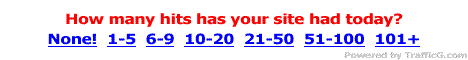











Post a Comment